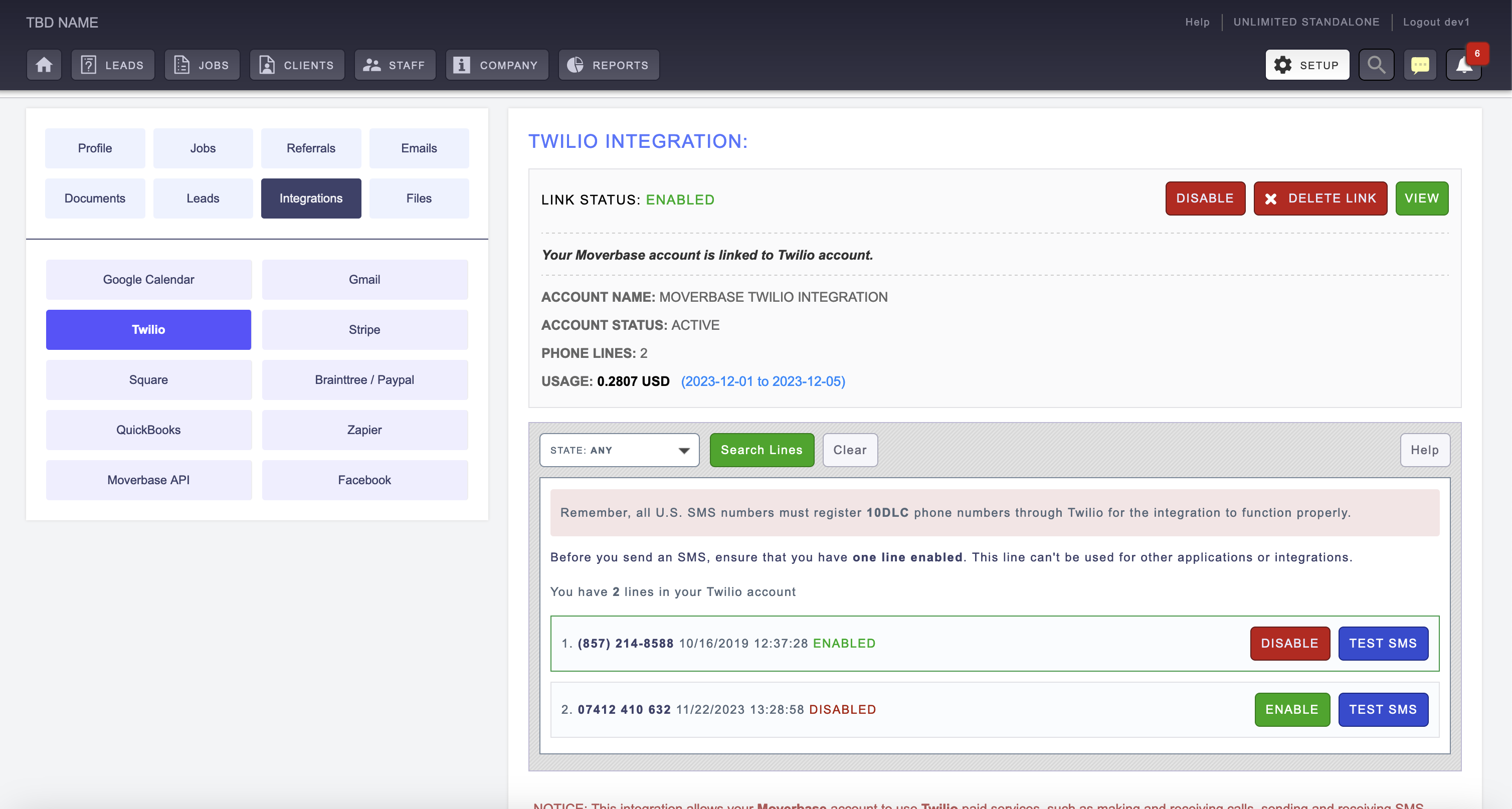With Moverbase’s new Twilio integrations you can send SMS messages directly to your customers through Moverbase. Follow these simple steps to connect and get started
IMPORTANT: If you are going to send/receive messages to the US phone you must first register your business using the Twilio’s trust portal and ensure you are compliant with A2P 10DLC registrations regulations
- Go to SETUP>INTEGRATIONS>TWILIO
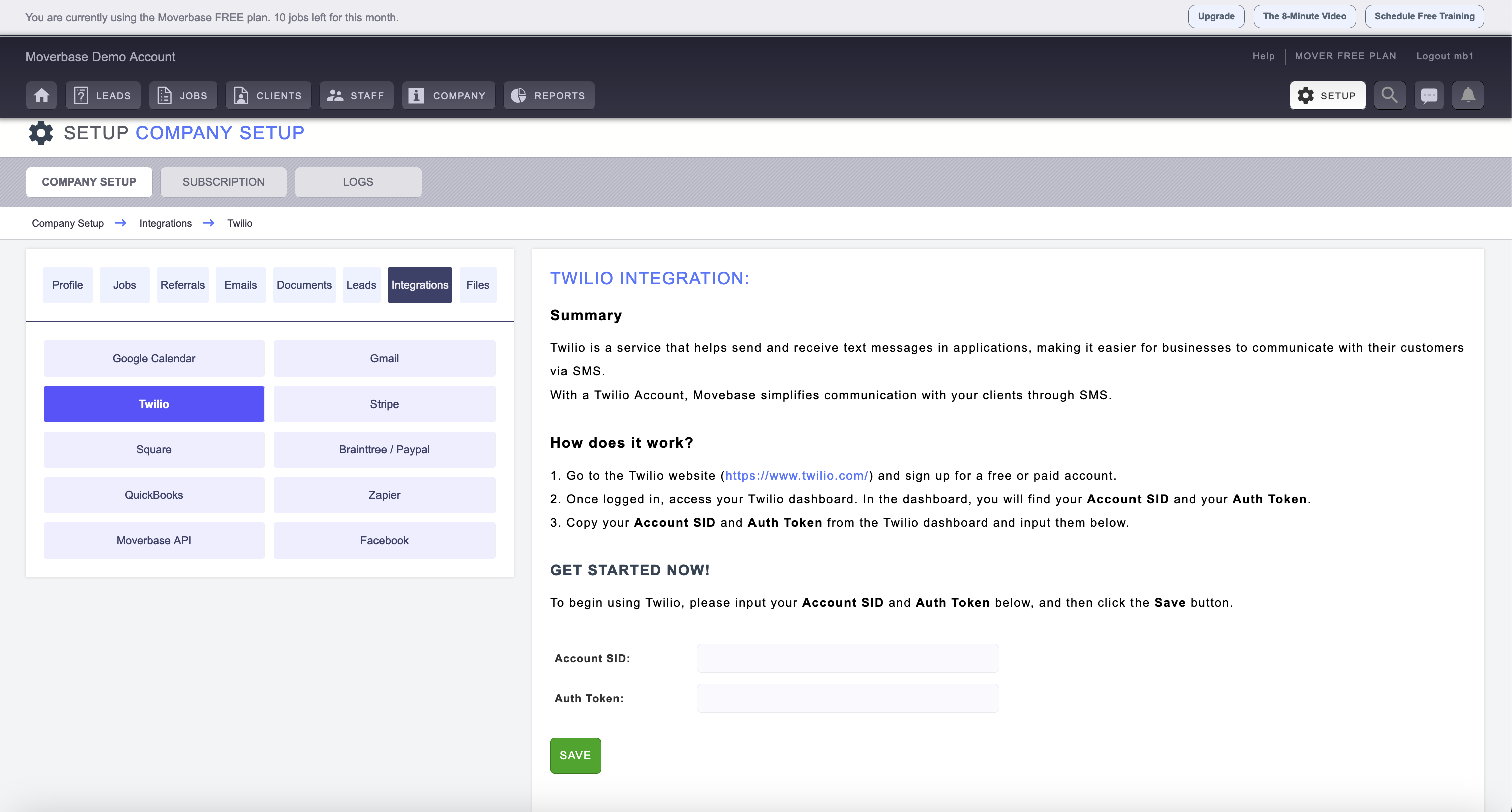
- Enter your Account SID and Authorization Token. You can find these on your Twilio Trust Portal
- Once you register you will see this screen. Enable the numbers you would like to use and send a test SMS