Moverbase makes it easy to schedule a Truck to a Job.
INSTRUCTIONS:
- Click on desired Job and select Edit
- Scroll down to the second section titled “TRUCKS AND MOVERS” or select the Dispatch button on the top right and corner
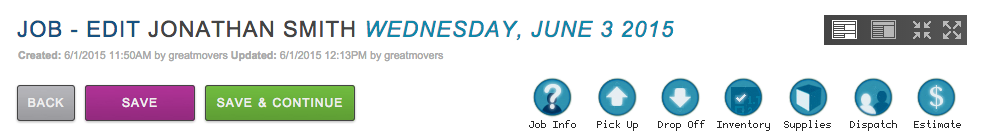
- You are able to assign a Truck here. Select a Truck from the pull down menu and select TRUCK SCHEDULE. This will tell you if the Truck is available for the day of the move
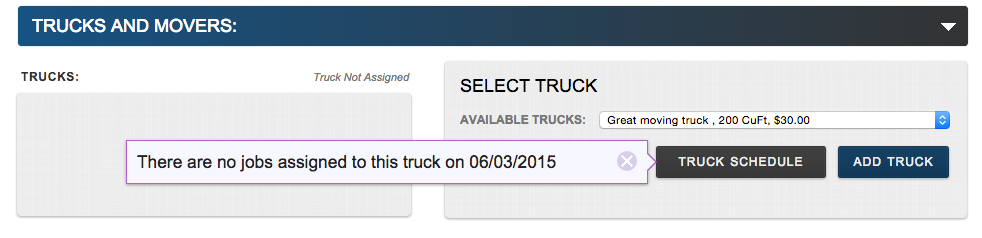
- If the Truck is available, hit ADD TRUCK and the Truck will be listed on the left hand side along with cost and cubic feet. You may assign up to 3 Trucks per Job
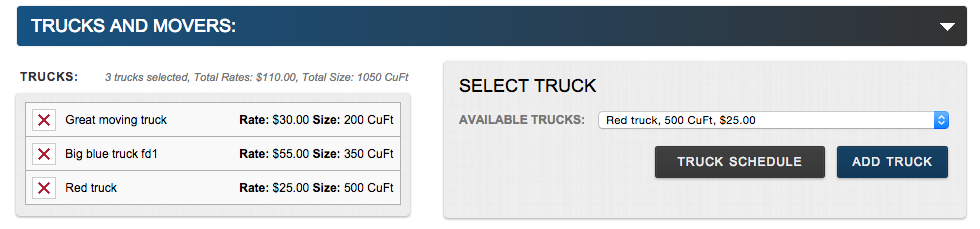
To customize your Truck information, please see ‘How to set up my trucks on Moverbase‘
