Moverbase makes it easy to include your company’s term’s and conditions when you send quotes and invoices to your clients.
Simply go to SETUP > DOCUMENTS then select either Quote, Invoice, or Contractor Terms & Conditions. Then click the blue EDIT button to make changes.
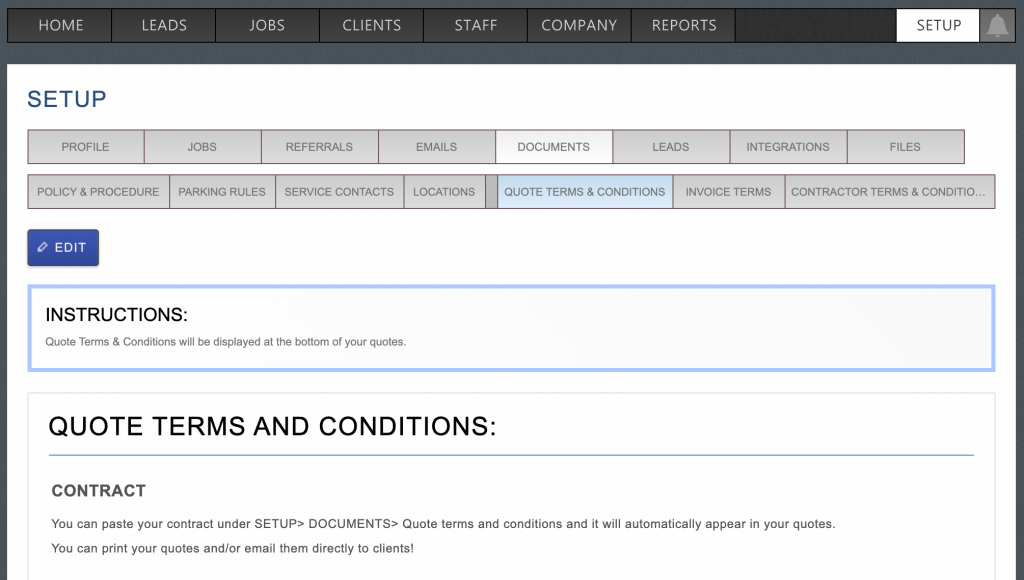
From here you can edit the Title of the section and simply copy and paste to add your company’s terms to the Text section. When you are happy with your changes click the SAVE SECTION button to update your Terms.
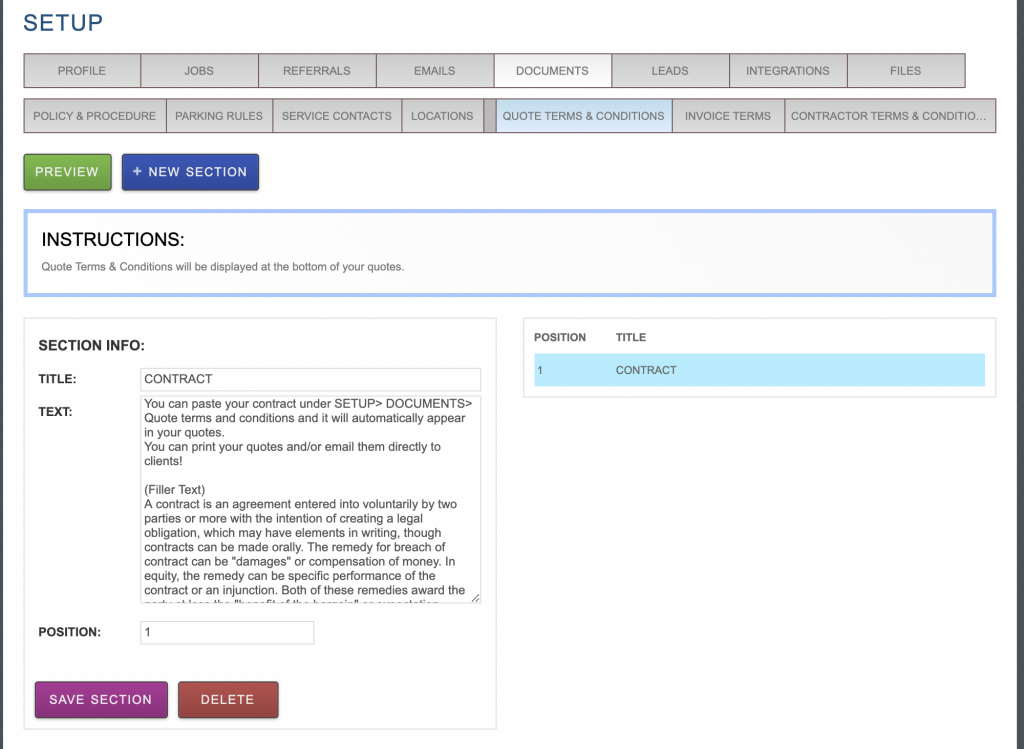
You can also click + NEW SECTION to create new headers for sections where you can include additional terms or documents. Title will be the header and TEXT will be the body of the section, you can change the order of the sections by changing the POSITION number. Be sure to save each section when you complete it. You can select PREVIEW at the top if you would like to see how your completed terms and conditions will look.
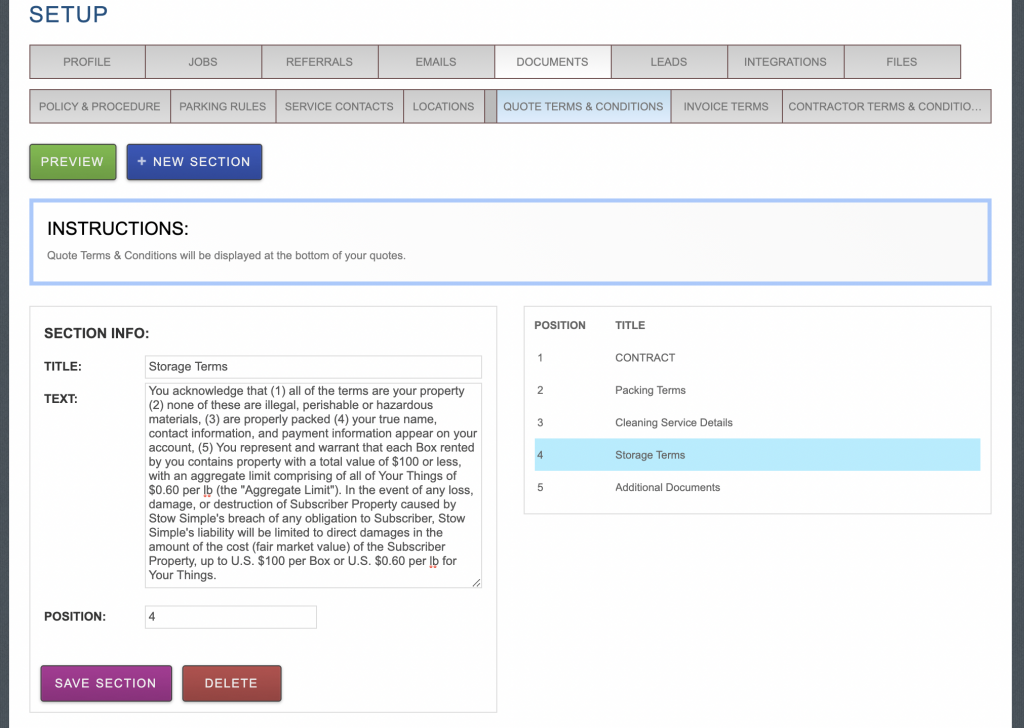
If you have any questions about adding your terms & conditions to Moverbase or any questions in general, please email us at support@moverbase.com
