With Moverbase’s Volume to weight estimator it’s easy to calculate an approximate weight based on each client’s Inventory.
Simply enter the inventory as you would normally, then go to the estimate section at the bottom of the job.
Click on Custom to open the custom charges options, then select Volume to Weight Estimate.
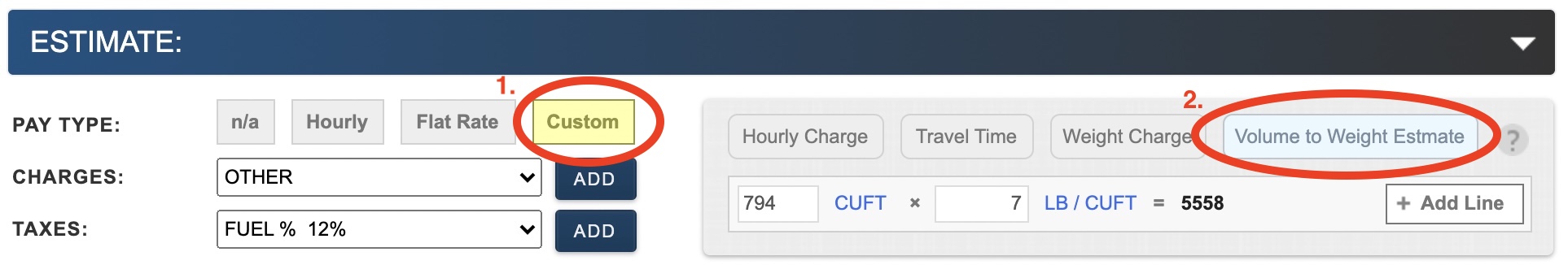
Your volume will be automatically filled based on the inventory volume and the system uses a standard weight per volume multiplier. You can make changes to both your cubic volume or the multiplier as needed.
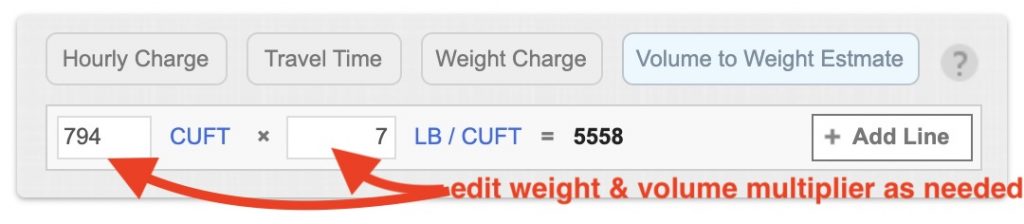
To add the Weight Estimate to your quote click + ADD LINE. If you would like to charge by weight you can adjust the price per lb/kg under RATE.
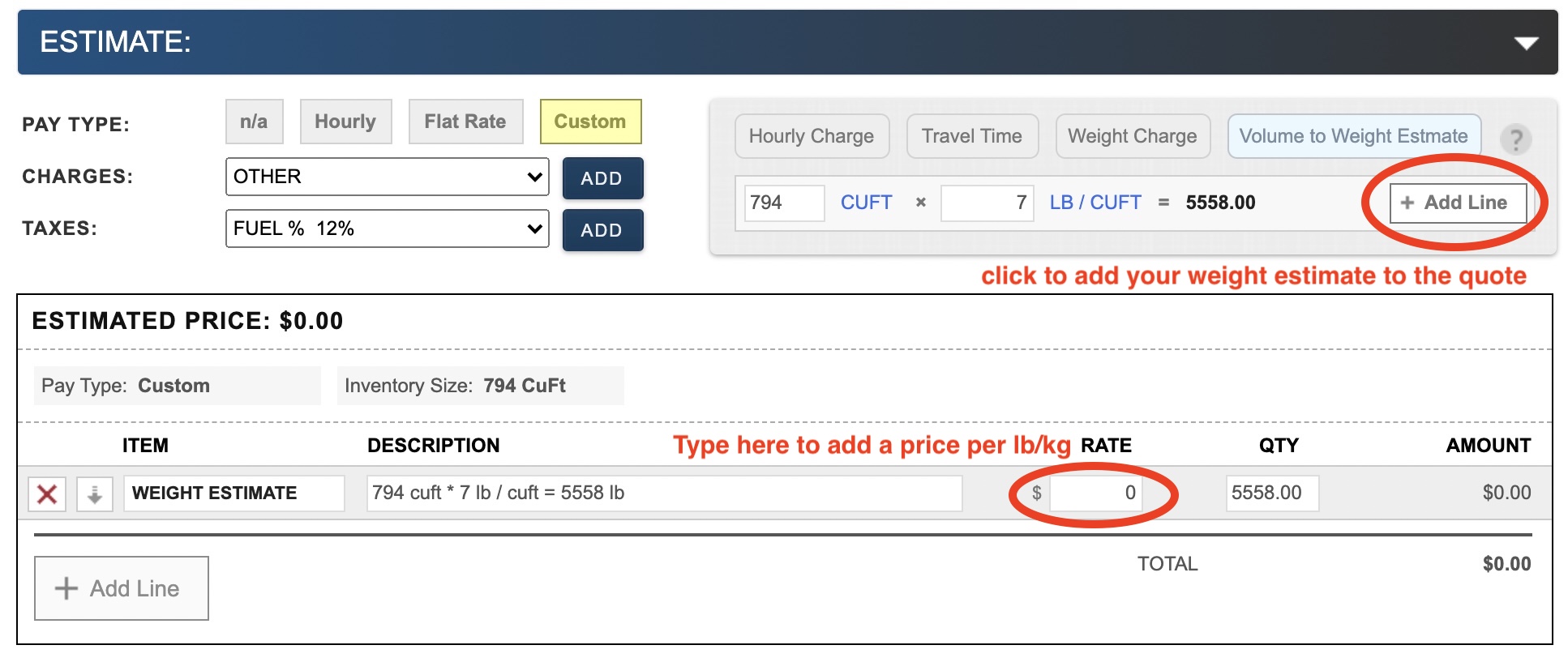
Notice: This is an estimate only. This tool is designed to assist you in estimating the total weight of your shipment. However, you are ultimately responsible for the actual weighting of the items you ship.
Check out our other support pages for more information on creating estimate and invoices using Moverbase:
How do I create an estimate in MoverBase?
How do I calculate an hourly estimate?
Can I do a flat rate estimate in MoverBase?
How are Job Estimates calculated?
If you have questions regarding creating estimates, or any other questions, please email support@moverbase.com.
