It’s easy to create a PDF of any Moverbase job that can be easily shared and printed. Simply follow these 2 step instructions.
1. open the Moverbase job and click the green quote/estimate button on the top right. This will open a preview of your estimate and show you a list of all documents saved to this Moverbase job.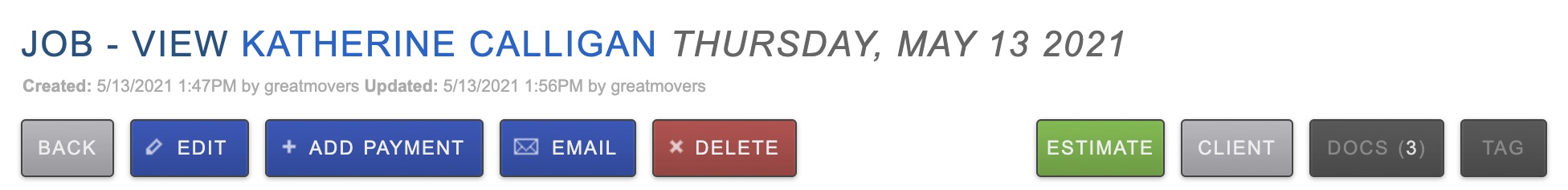
2. Then select PDF next to Estimate View to create and download a PDF. Note, if you have shared multiple documents with the client or sent an adjusted estimate for e-signature you will see all these documents listed here, be sure to select the correct one to download. 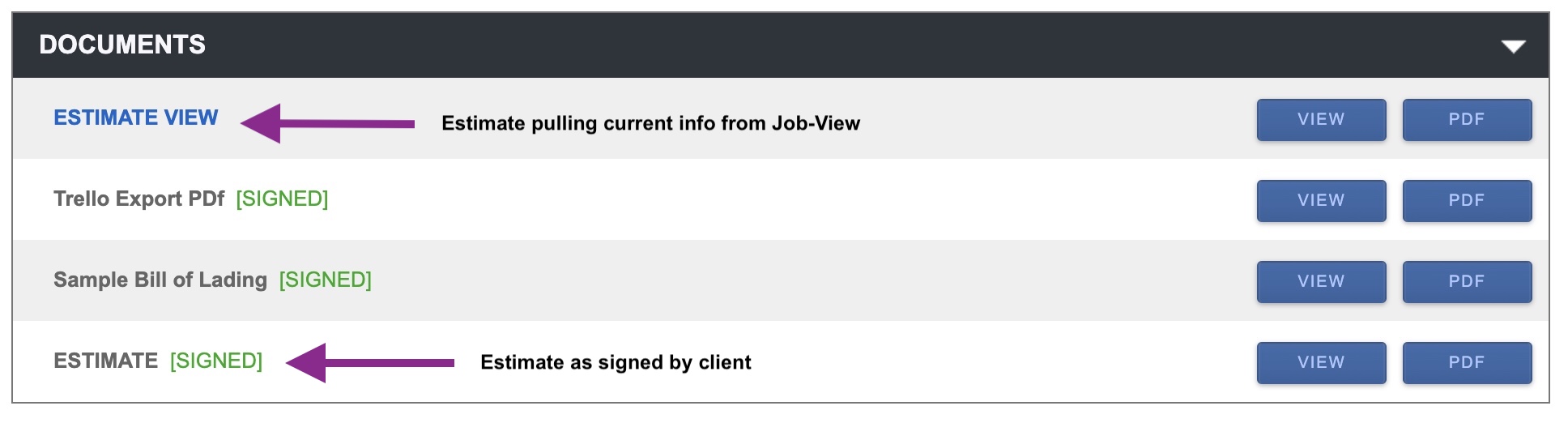
Check out some of these other support articles for more information on how to download PDFs and share documents
Can I download a PDF of all my jobs for the day?
How to collect esignatures to accept quotes
How to share your Files documents with clients
If you have further questions about how to download PDFs or share documents or just questions in general please email support@moverbase.com
