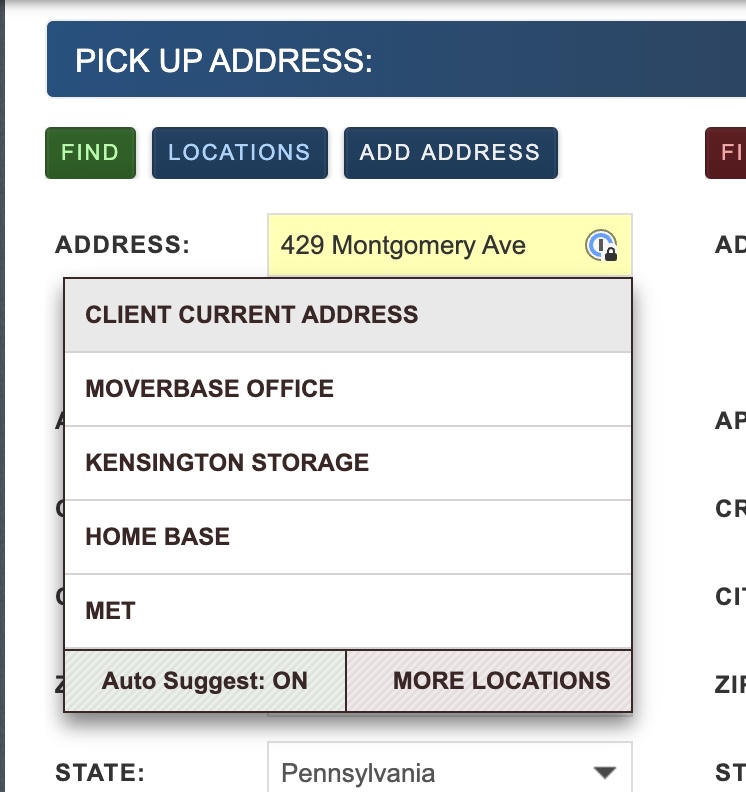Saving an address for a client
If you have repeat clients you may want to save their addresses. You can do this for individual clients by adding the address to their client info.
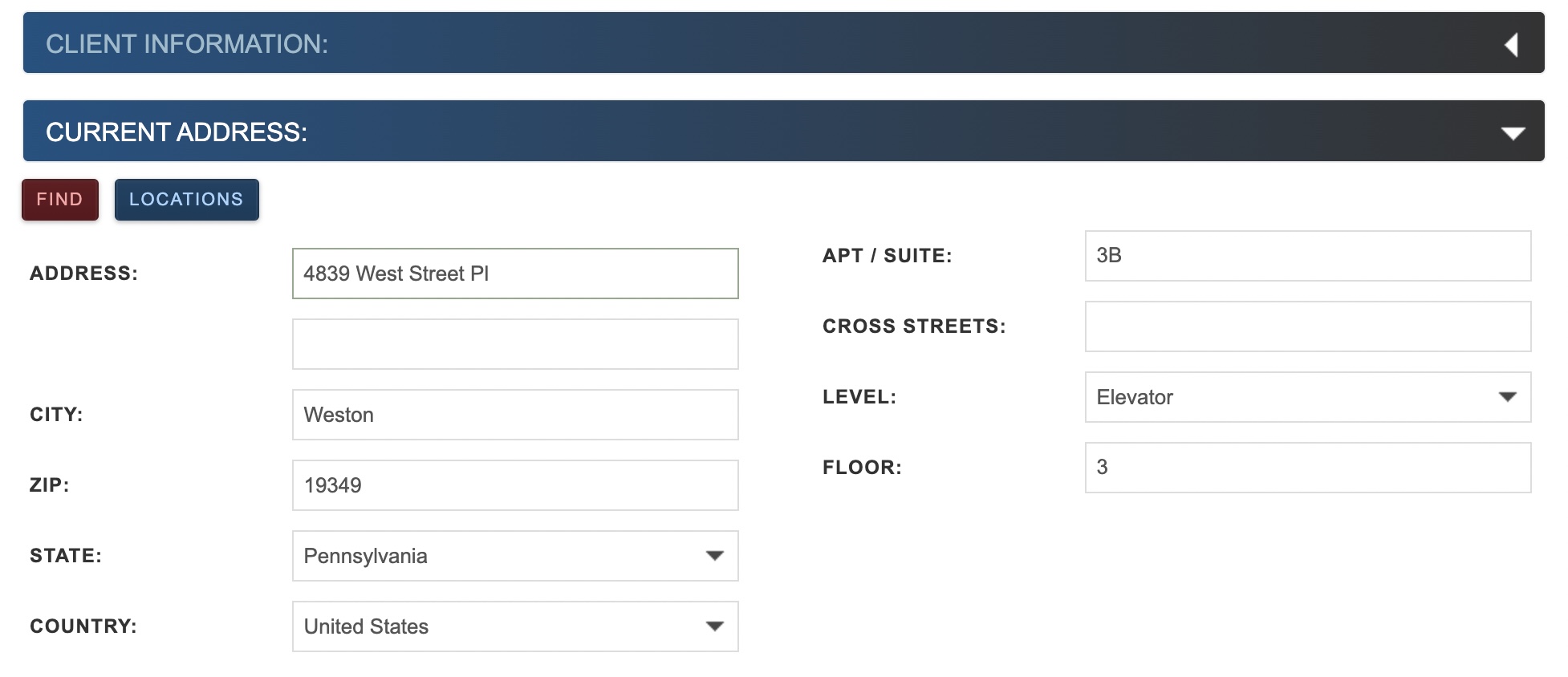
You can also save address that can be used on any Moverbase job by going to SETUP>JOBS>LOCATIONS. You can see how to do that here: https://support.moverbase.com/?st_kb=adding-new-saved-locations
Adding a saved address to a client’s job in
Simply tap LOCATIONS > CLIENT CURRENT ADDRESS to autofill their saved information