Accurate reporting of hours in important for any job. It’s easy to log and track your mover’s hours using Moverbase, just follow these steps below. Note: you will need to be logged in as an Admin to make changes to movers hours.
- Open the Job you would like to log hours for. The job will need to be set to an ACTIVE status to log Mover’s hours. This is done automatically when a client accept a quote but you can always manually change the job status under the basic job information. Once you have updated the Job Status click SAVE
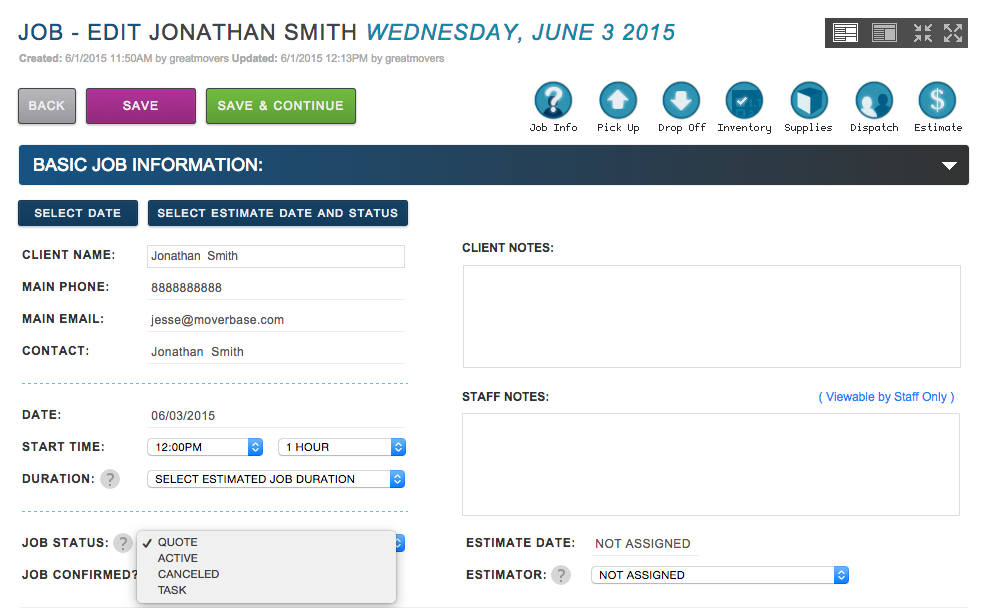
- Next, create a new invoice by clicking the +PAYMENT & EXPENSES button. If you have already created and invoice and simply want to adjust hours, click the Payment button at the top of the job.

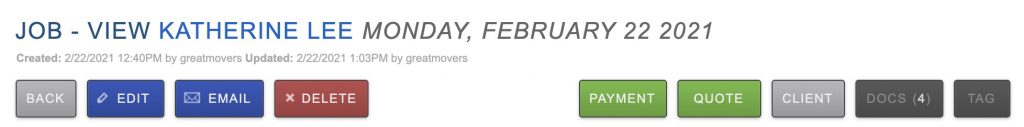
- Scroll down to the expenses section of the invoice. The mover’s hours will use the duration of the job by default but you can manually adjust to add more or less hours for any mover or change their hourly rate for this job. Then click CREATE INVOICE to save your changes.
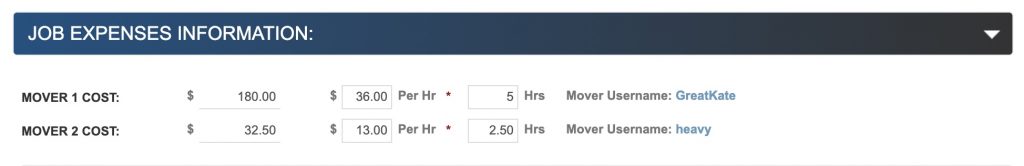
- To check that the hours have been added correctly go to the REPORTS section and open payroll by open MOVERS PAYROLL BY JOB to a breakdown of all the Mover’s logged hours and their hourly rate.
For more information about logging Mover’s hours check out these articles below
How to set up hourly pay for a mover
How do I close out a Job in Moverbase
How to Create and Send an Invoice
If you have any questions about editing mover’s hours or any questions in general you can always email us at support@moverbase.com
