Add Contractors in Setup
Go to SETUP>JOBS>CONTRACTORS here you can enter the information for your contractors
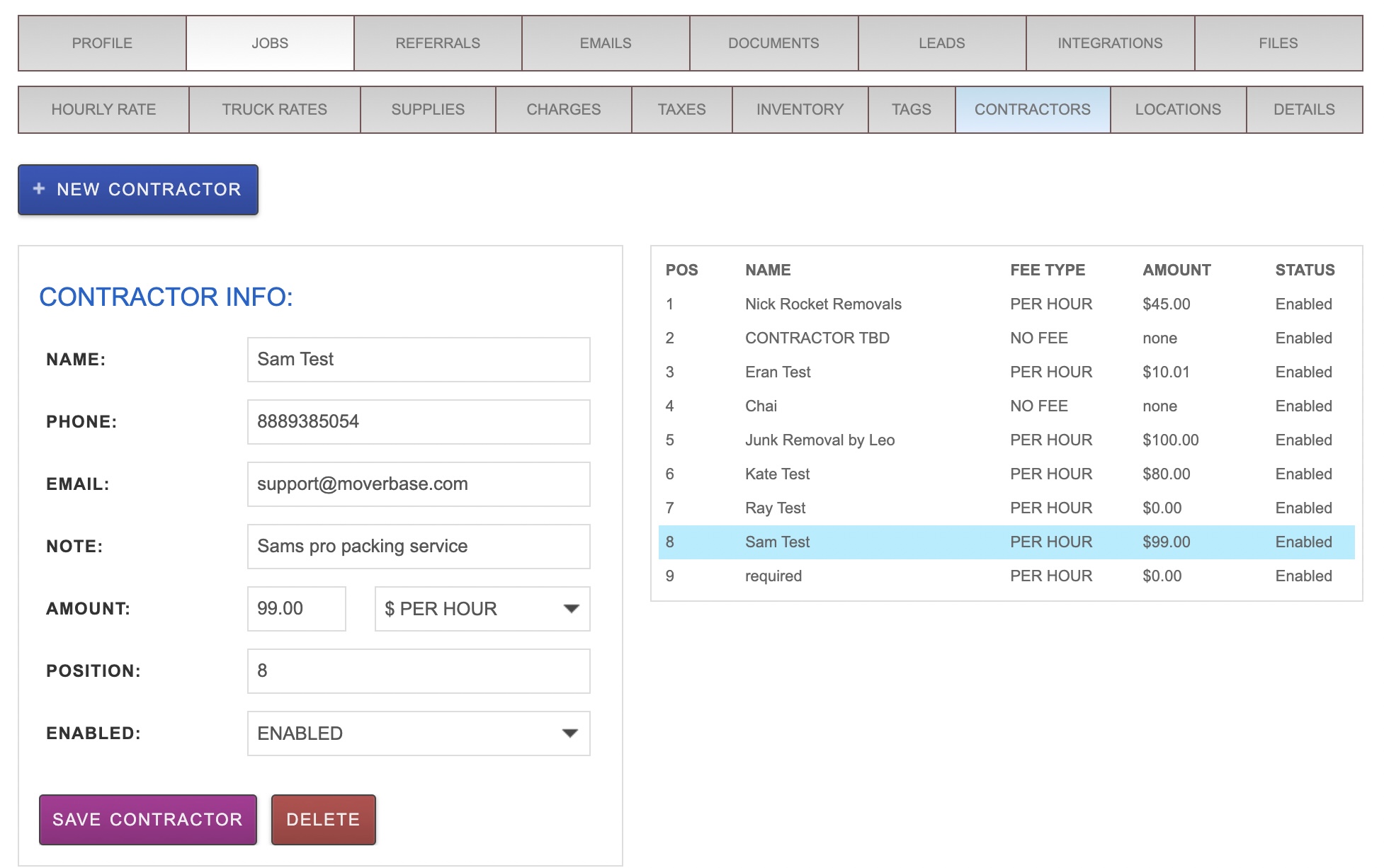
Add Contractors to Jobs
Once a contractor is added to setup you’ll be able to add them to jobs. Just go to the dispatch section then select the contractor instead of adding movers
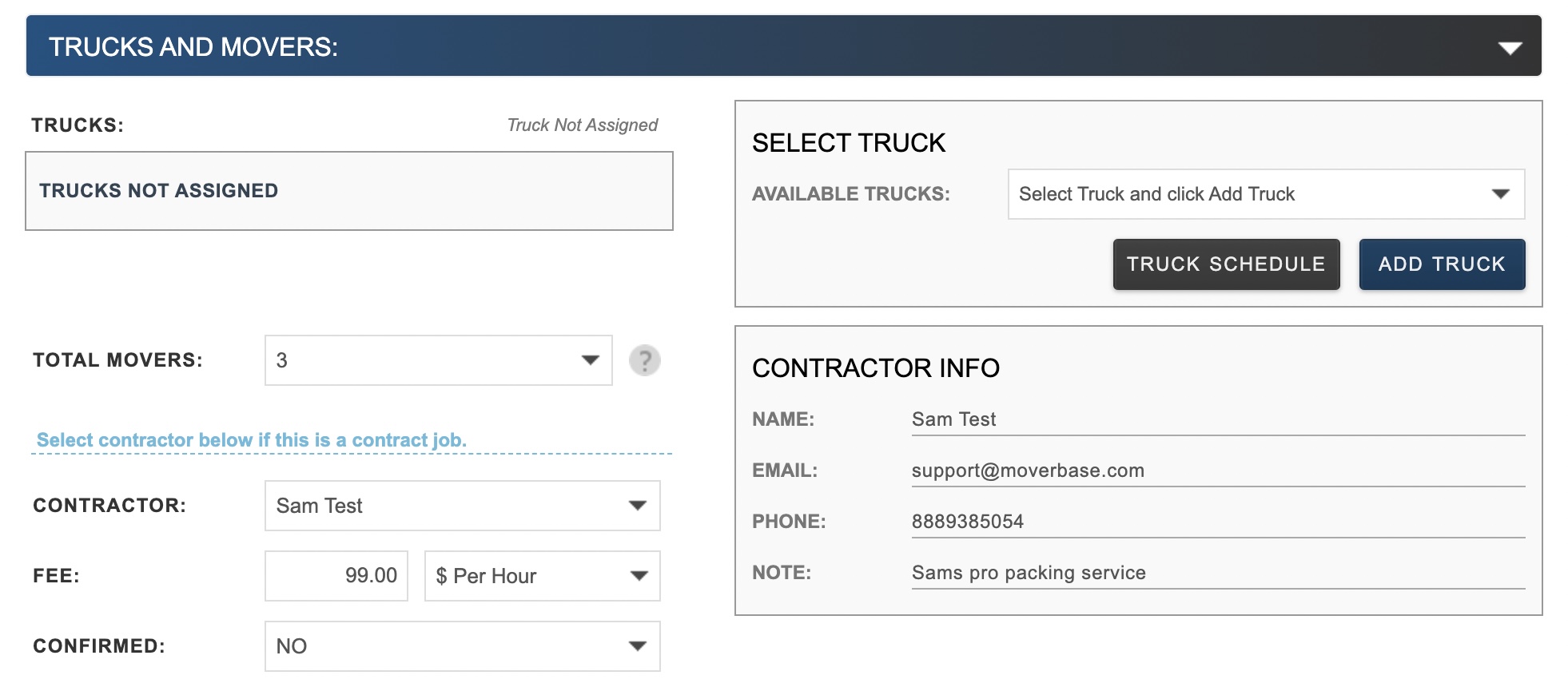
Send contractors a quote to accept
Once the contractor has been added to the job you have the option to send them a contractor’s quote to accept online. Save the job then click email and select the contractor request option to open that email template
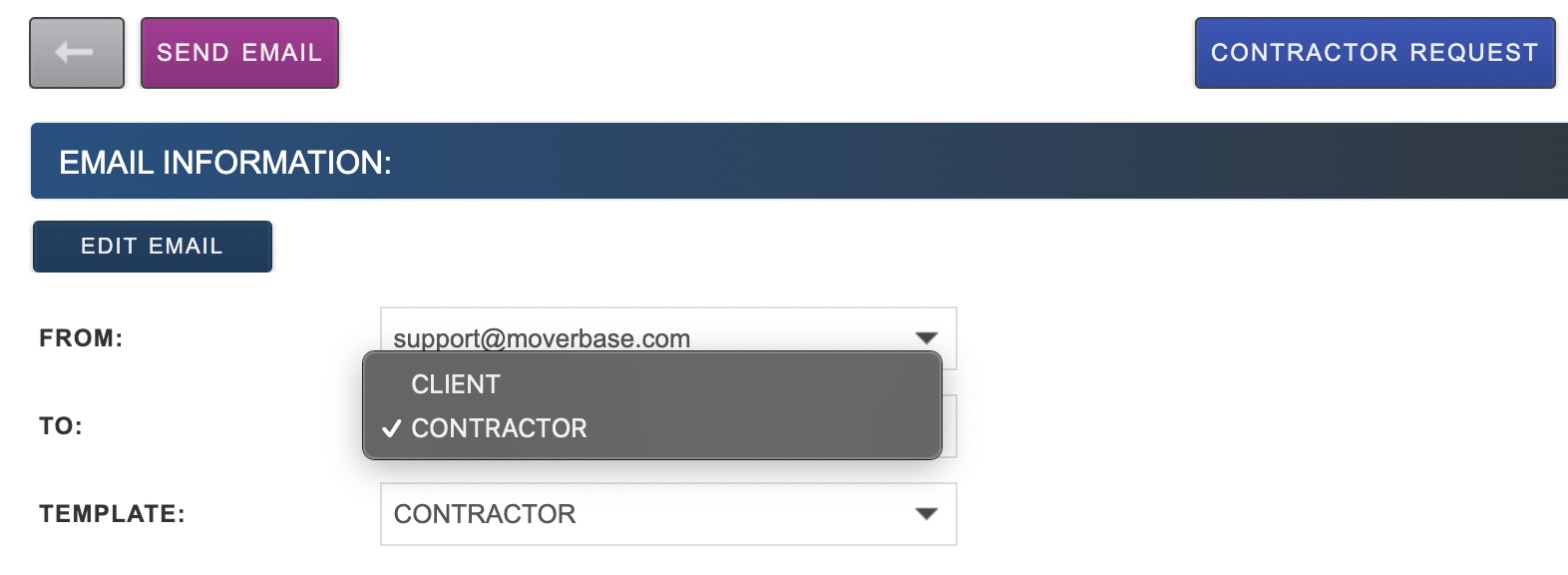
Contractor’s quotes have details like the client’s name hidden until they have accepted but will still include the price. If you would like to send custom quote to your contractors you can use the FILES section to create a custom document that can be downloaded as a PDF and shared with your contractors directly.
