INSTRUCTIONS:
- Select NEW JOB from the Dashboard or from the JOBS Tab
- Enter or Select the Client information
- Enter a Date and Start Time, then select SAVE & CONTINUE
- You will then be taken to the Job Edit section
- Enter Basic Job Information
- Enter Pick Up Address
- Enter Drop Off Address
- Fill out Inventory List (This can also be sent to client to fill out. To find out how, see How To Send an Inventory Request)
- Enter Supplies
- Assign your Trucks and Movers
- Complete the Estimate section
- Remember to select SAVE or SAVE & CONTINUE located at the top of the page.
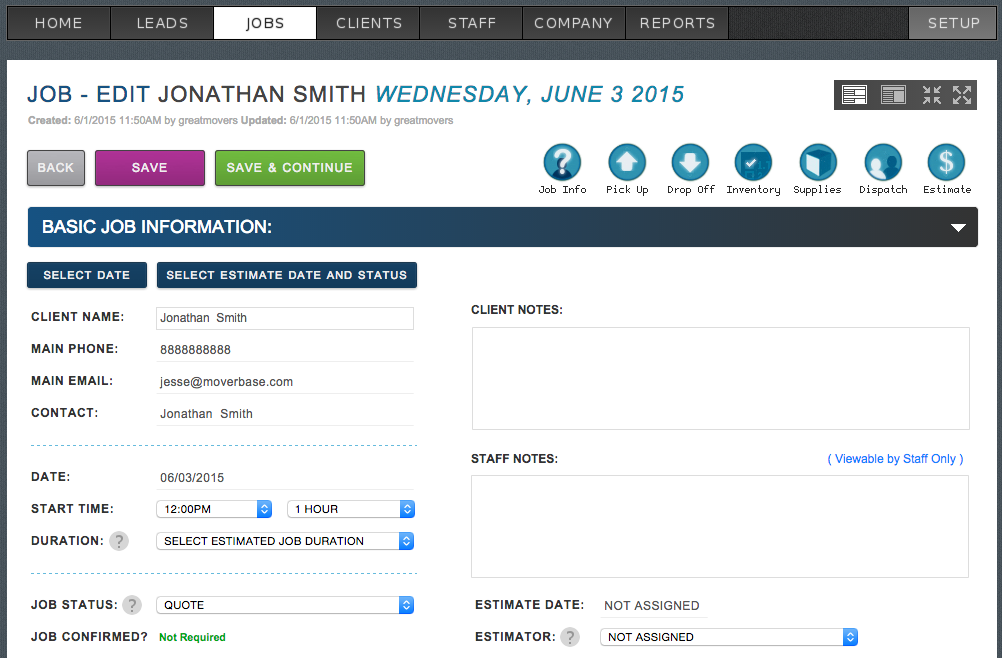 Moverbase allows for all of the important Job information to be stored within the Job, making it easy to keep track.
Moverbase allows for all of the important Job information to be stored within the Job, making it easy to keep track.
