Moverbase’s Payment Processor integrations make it easy to send and request payment directly through Moverbase. With Stripe and PayPal you can accept a variety of payment options in person and online. All you need to do is connect your Stripe or PayPal account in setup. Once your account is connected it’s easy as pie to get paid.
1. On an active job click + PAYMENT & EXPENSES. This will take the job’s estimate information and input it into an invoice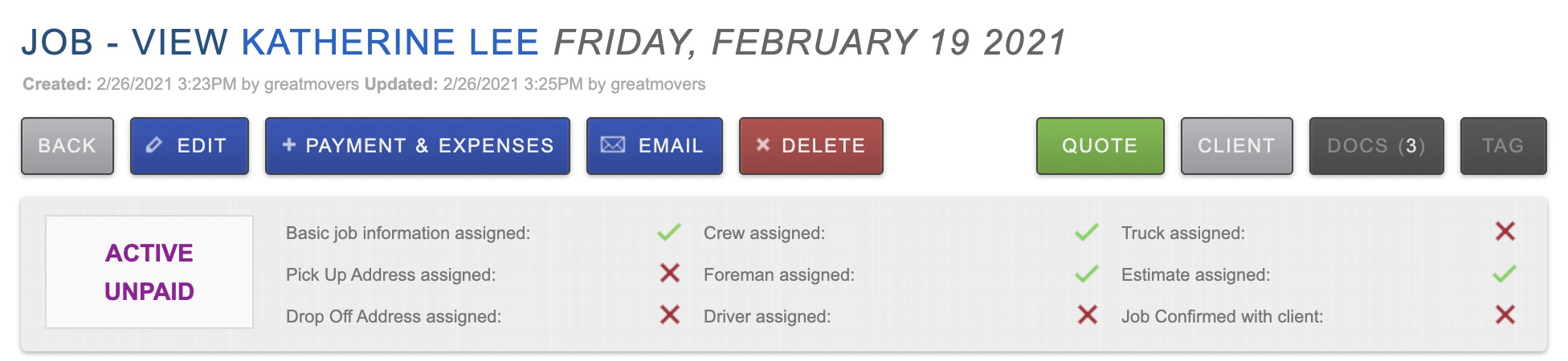
2. Make any necessary changes to the invoice. You can adjust the duration of the job, add miscellaneous charges or discounts, include previous payments, provide a payment due date, or adjust the date of the invoice. Once you are happy with your changes click CREATE INVOICE AND EXPENSES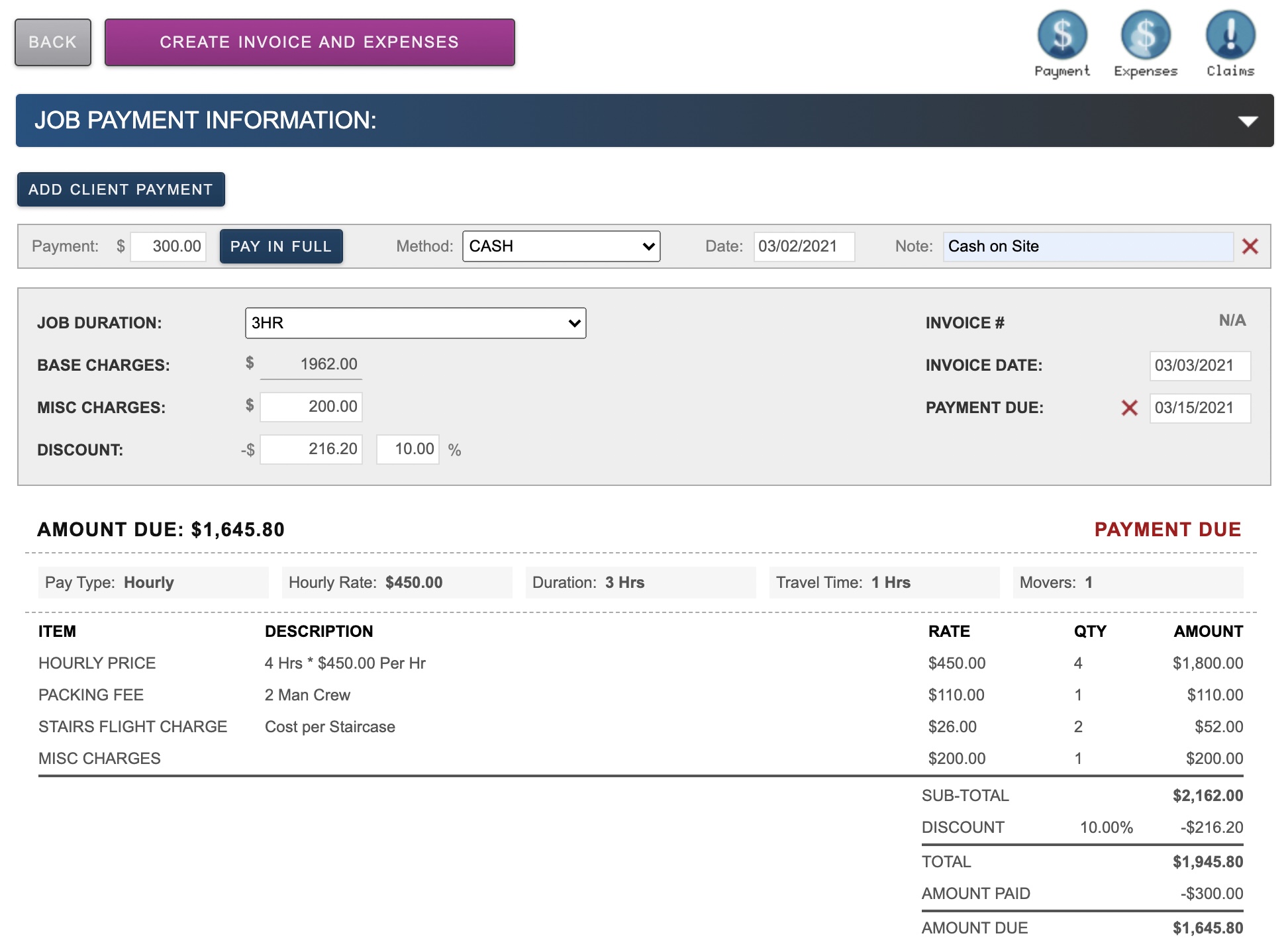
3. Review your newly created invoice then click SEND INVOICE. Note: The Job Expenses Information and Client Claims sections are internal and will not be shared with the client.
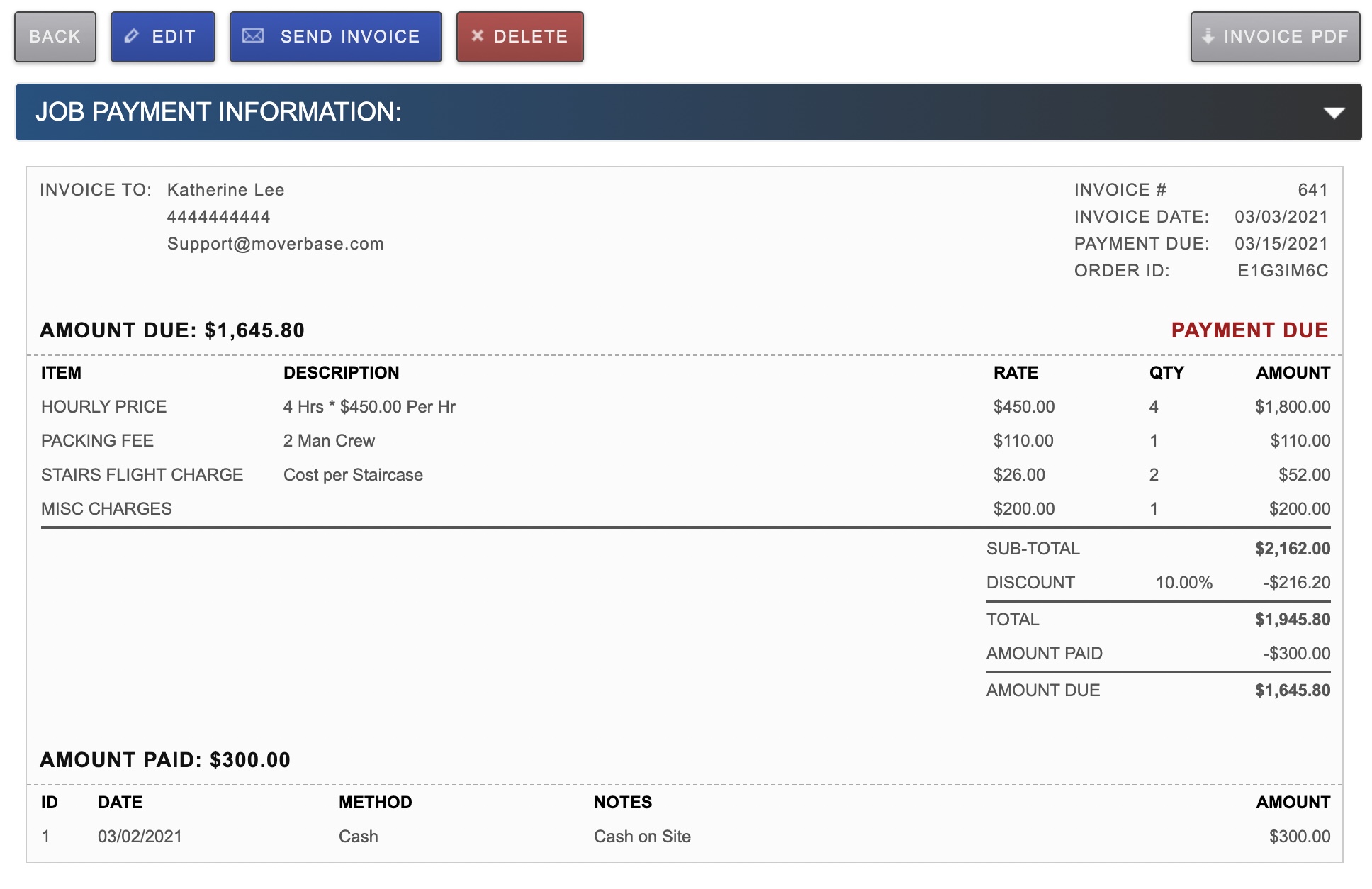
4. Here you can request the amount you would like to be paid, write an email, and choose which email to send the invoice to (if there are multiple email addresses saved for the client). You can request full or partial payment of the invoice by typing the amount or choosing one of the percentages. Click SEND INVOICE to send the client their invoice and a request for payment.
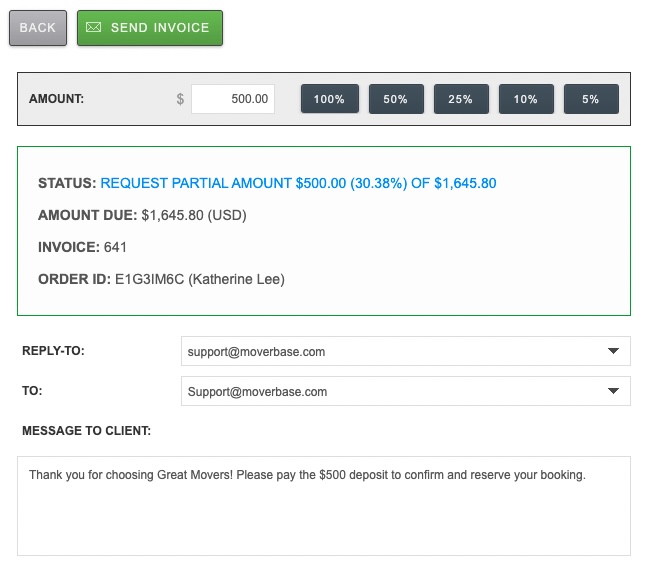
5. Once you’ve sent it your client will get an email with a link to view their invoice. The link brings them to their full branded invoice where they will be able to securely enter their credit card information. All payments made will be deposited directly into your connected Stripe or PayPal account and will automatically be logged on the invoice.
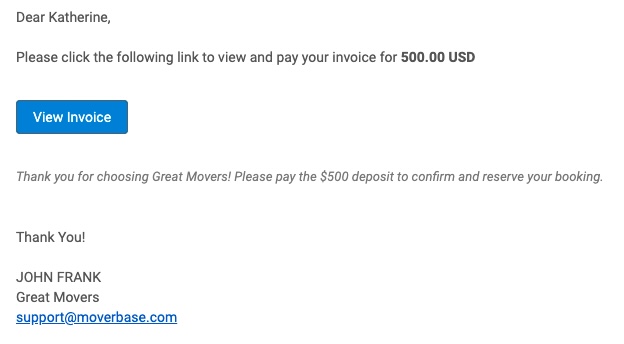
As always be sure to test out any new functionality before using it in the field. For more information about collecting payment with Moverbase check out some of our related support articles.
How to use Stripe for on the job payments
How does Stripe work/What does Stripe charge?
How to log a Cash or Check payment
Collecting Payments and Invoicing Clients
How do I close out a Job in Moverbase
How to enable a foreman to process invoices and payment
If you have further questions about collecting payments through Moverbase or questions in general you can always email support@moverbase.com
