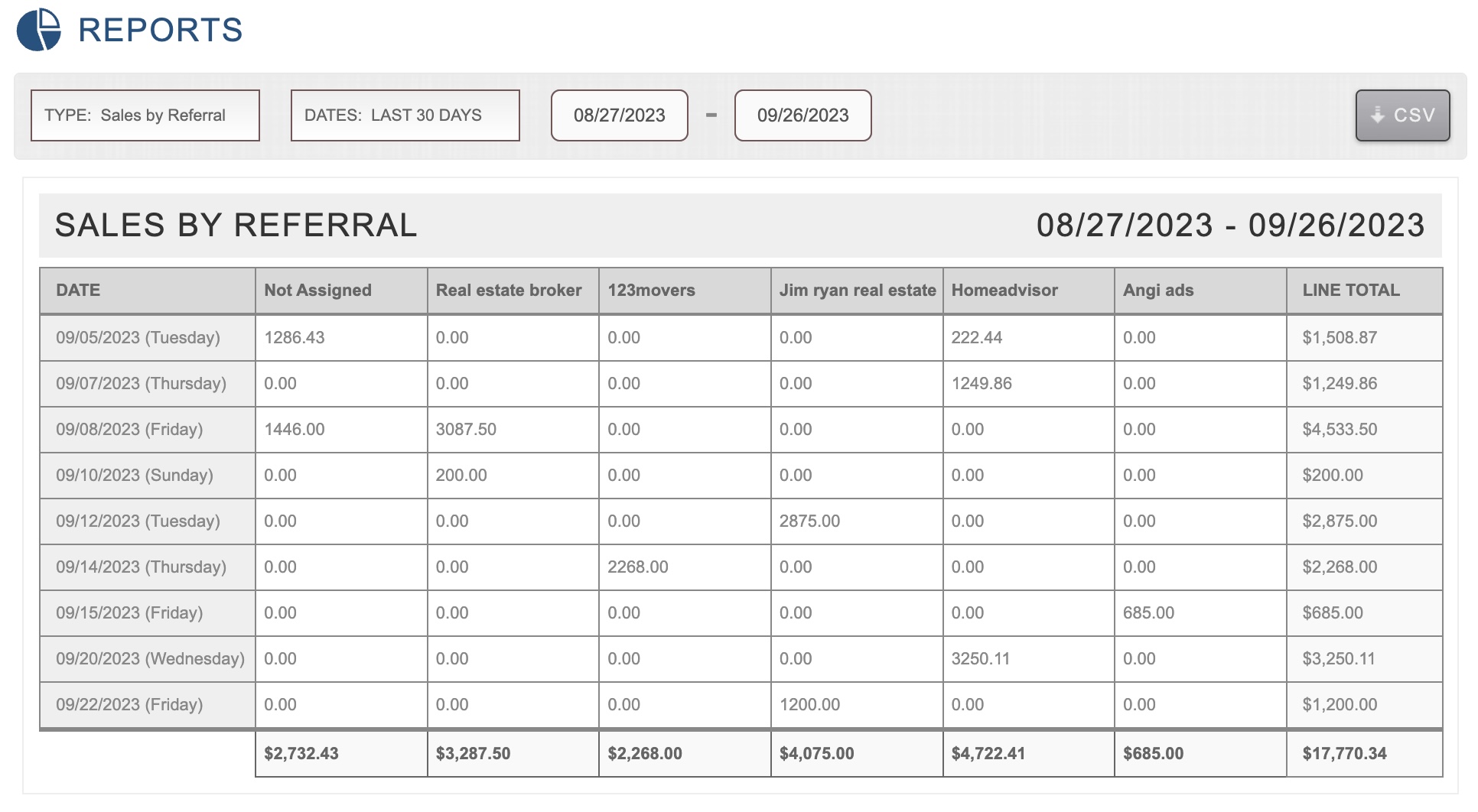Referral IDs allow you to track where your leads and your customers are coming from. You can assign a cost for your referrals, as a flat fee or % of the job to track expenses. And referrals can be used in the reports section to track conversion rates for leads, as well as the total number of jobs and total sales by referral. Here’s how to create new referral IDs and use them to track your jobs in Moverbase.
Creating a New Referral
go to SETUP>REFERRALS
here you can add and edit your referral sources and set any fee associated with that referral
Referrals can be assigned to incoming leads using our connected leads providers or by connecting third party leads providers using the Moverbase API.
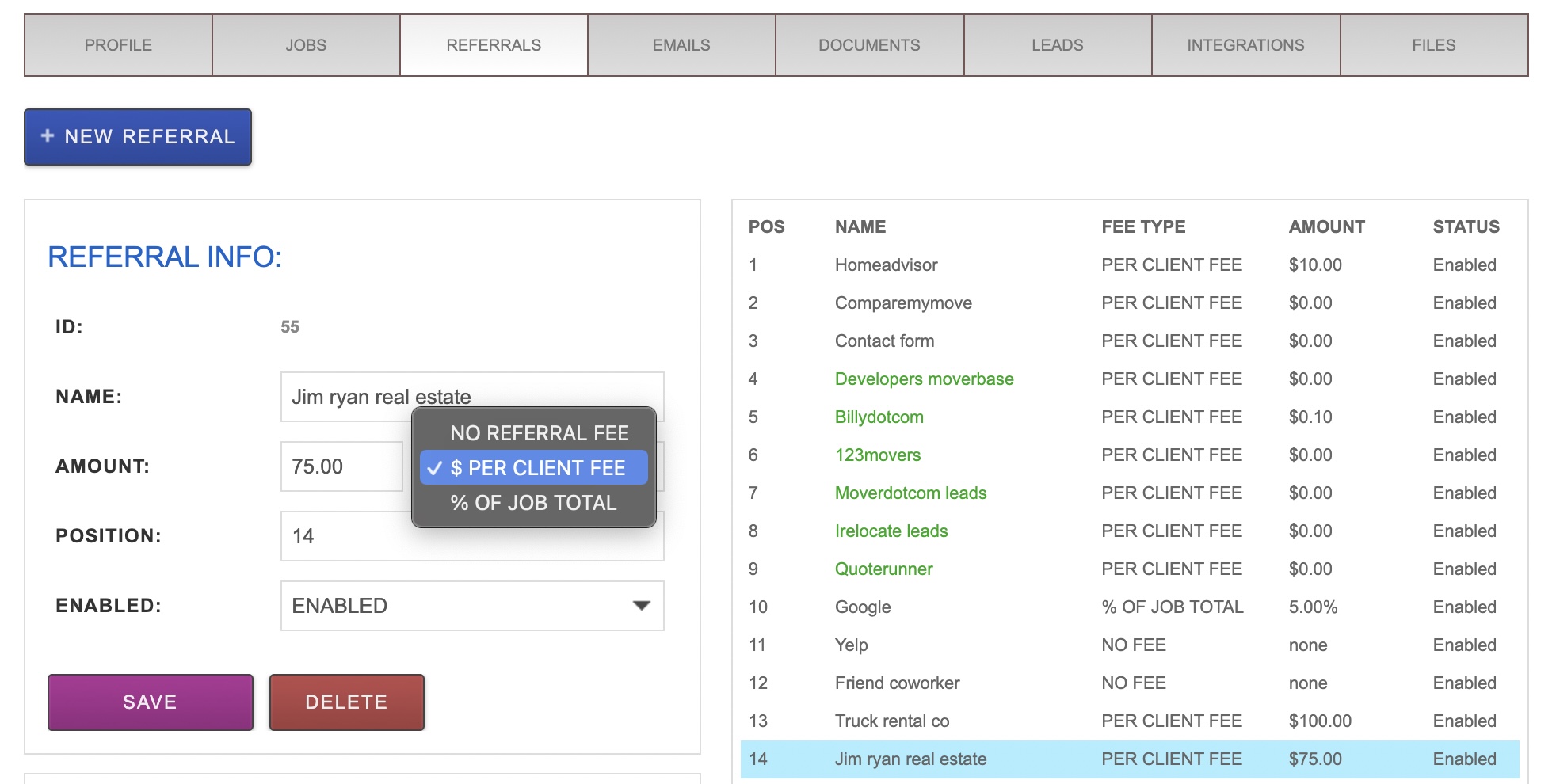
Assign a Referral to a Lead or a Client
You can manually assign referrals to leads or and automatically track referral sources by connecting your favorite leads providers
You can also assign a referral to an existing client under their client profile.
Track lead conversion, total jobs, and income by referrals
When you assign a referral to a lead or a client you can track the success of that particular referral in reports.
You can track leads by referral, clients by referrals, total jobs by referral, and sales by referral