With Moverbase’s new mapping features you can now easily auto fill complete addresses using the address autocomplete suggestions. To turn this feature on or off simple click FIND above the address fields when you are editing an address. Then click the gray Auto Suggest bar to toggle this feature on or off.
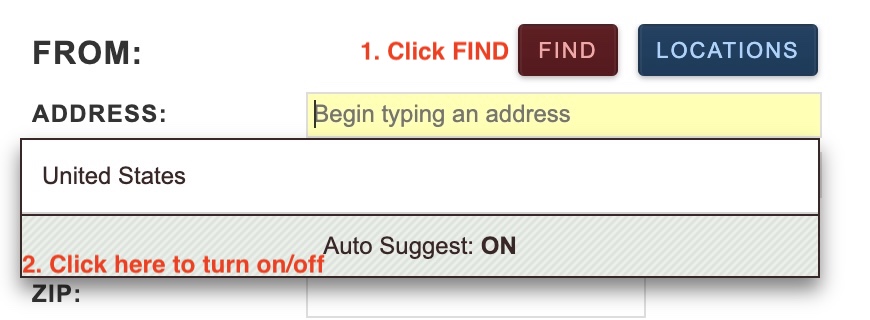
Check out some of our other mapping articles to learn more about how to use Moverbase’s new maps feature.
Save your Frequented Locations
Set your Geocode Origin Address
If you have further questions about maps or questions in general please email Support@moverbase.com
