An application programming interface (API) key is a code used to identify and authenticate an application or user. API keys are available through platforms, such as a white-labeled internal marketplace. They also act as a unique identifier and provide a secret token for authentication purposes.
With Moverbase you can create API Keys that will allow you to connect with Leads Providers, Zapier, and other third party tools & applications.
It’s easy to create a new API key
- Login as the account owner
- Go to SETUP>INTEGRATIONS>API KEY
- Click ADD KEY
- Enter a name for you API KEY, enter your password and click YES to create the new API KEY. After you have saved your key you can also adjust permissions
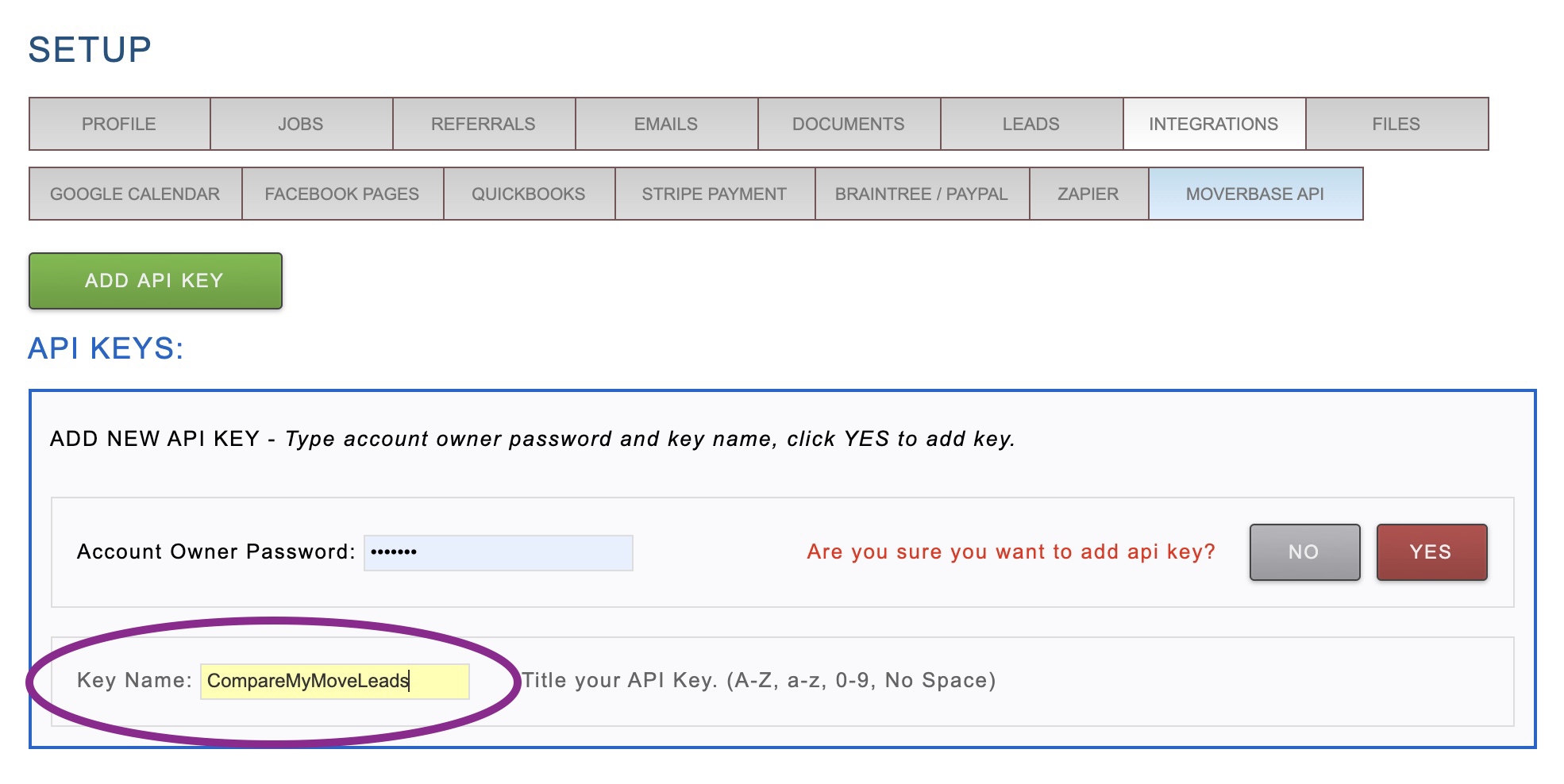
Full access is the default for new API keys but if you’d like to adjust permission before sharing your key you can adjust what sections of moverbase this key will give the ability to make changes to.
For more information on how you can use your API key to connect your Moverbase check out these articles
Connecting your Moverbase Account to Zapier
How to connect your Angi Leads to Moverbase
I purchase leads from a Moving Leads Provider. How can I get them in Moverbase?
