With Moverbase’s Square integration it’s easy to refund payments to clients using Square’s app.
- Go to transactions on your Square App and select the transaction you’d like to refund
- Tap “Issue refund”
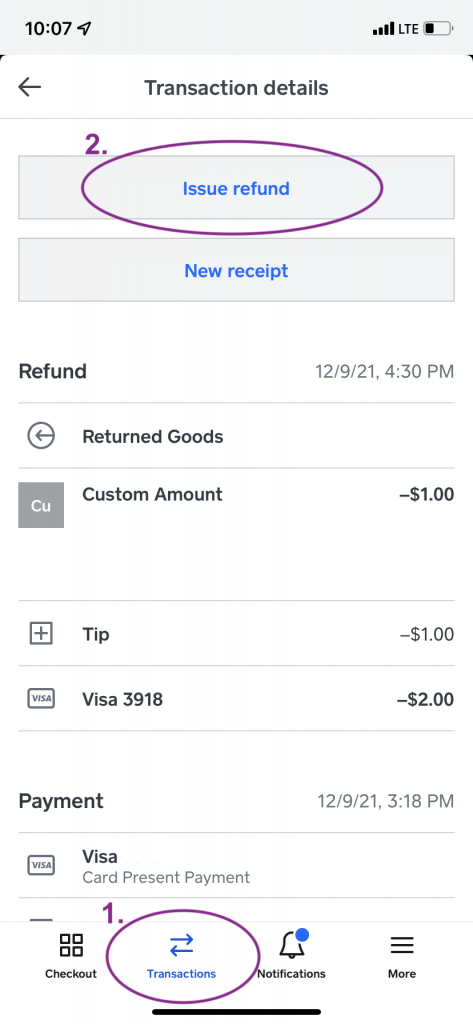
Anytime you issue a refund in the Square App, Moverbase automatically update your invoice to reflect the change in balance. It’s that easy!
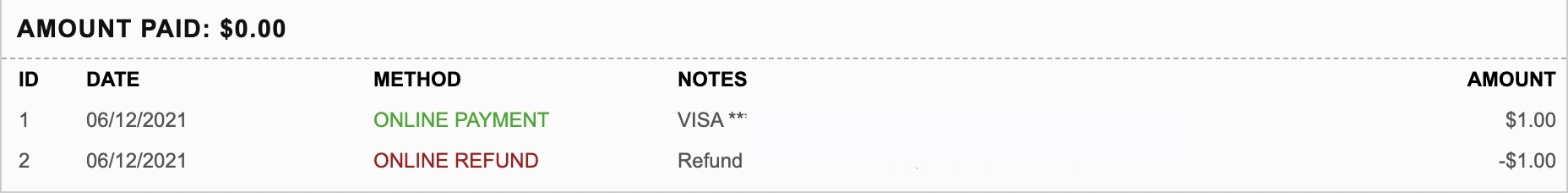
Check out these other articles for more information on how to use Square and Moverbase.
How does Square work and what do they charge?
How can I view my Square Transactions?
How to request online payments using Square
How to use Square for In person payments
If you have further questions about Square or questions in general please email Support@Moverbase.com
